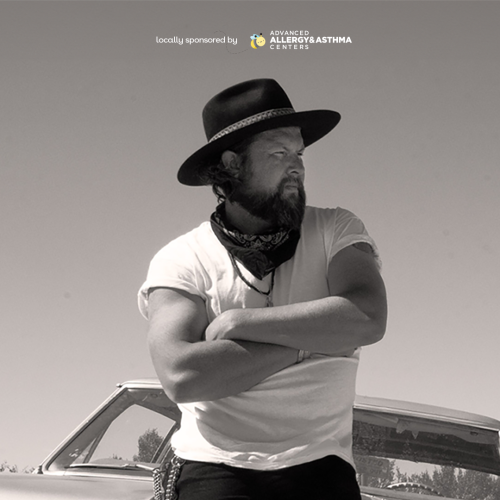The Event Feed block displays the most recent upcoming future events with options to filter by category, display featured events, or paginate.
How to Use
- Add the Event Feed block to the page
- Fill out the block’s options:
- Amount: Amount of upcoming events to display
- Category: Category filters, check to only display events tagged by the selected categories
- Pagination: Option to display pagination for additional events if they exceed the amount selected above
- Highlight First Featured Event: Option to display the first upcoming featured event in a stylized display above the event feed list